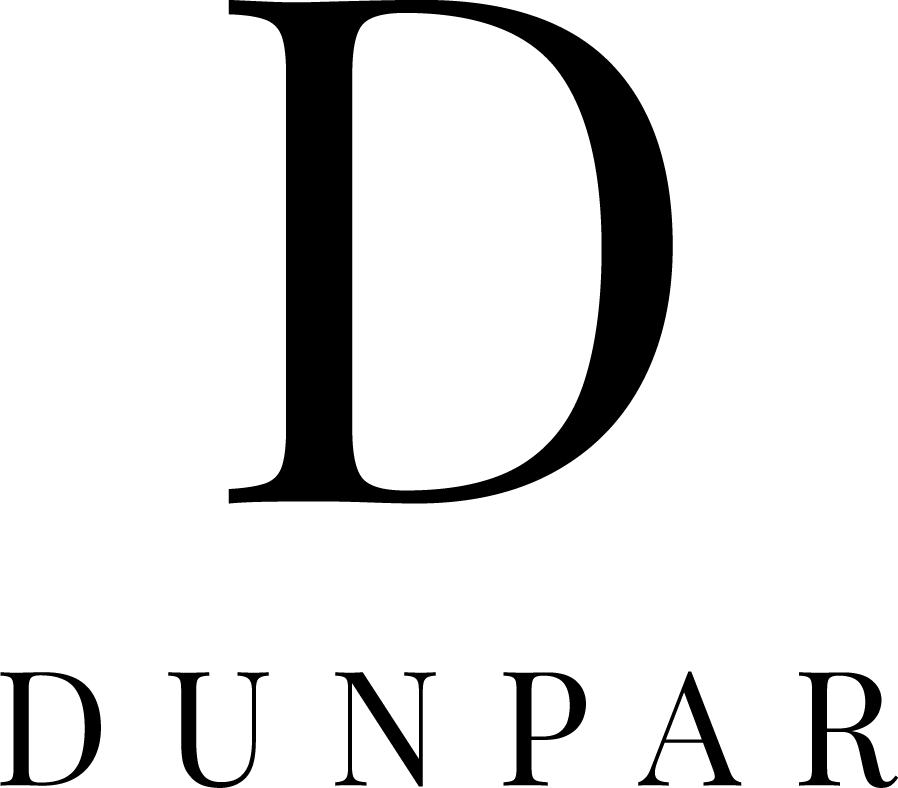Smart Home Security Technology
School’s out and vacation time begins. Whether you head to a cottage for the summer or take just a week or two and head off on vacation, you’ll be leaving your home in the city alone and untended. For a lot of reasons this isn’t wise, but a major one is most home insurance policies expect the house will be checked every 24 or 48 hours while you’re away. If anything were to happen, at least you’re covered.

With smart-home technology – that evolves faster than a speeding bullet — it’s easy to check in by phone. The newest systems are getting easier to use so you can either set up your own or contract a home security company to do it for you.
What is smart-home technology and how it works
Basically, smart-home technology allows you to remotely control any electronic device in the home through an app on a smartphone, computer or tablet as long as that device is connected and speaks the same “language” as the system.
These languages — WiFi, Bluetooth, Z-Wave, Zigby and others – allow for information to be shared between the hub and the devices. Some of the new systems like Amazon Echo or Google Home have smart speakers which eliminate the need for a hub because the apps become command central.

Smart-home tech allows you unlock your front door from your cell phone – great if you’ve forgotten the key, or if you need to send in a repairman or cleaners. Simply change the access code after they leave.
The phone can be connected to a DropCam, which pings a message or sends an image whenever there’s movement around the home. Another feature notifies you if appliances have been left on, and lets you remotely turn them off.
Two ways to go
How complex a smart-home system depends on your budget, your DIY skill level and how complicated a system you want. The more comprehensive ones are professionally installed, provide full customer support and can basically automate your entire home. The others are strictly DIY, purchased off the shelf and hooked up to compatible devices such as door keypad locks, lights, garage door openers. Either way, it’s controlled via phone, tablet or computer.
To determine which is best for you, write up a needs list then research which system can deliver. If the needs are simple – like being able to open the front door by children who keep losing their keys – then a DIY system will do. If your needs are more elaborate, like a complex audio-visual system, or heightened security with multiple cameras, then a professionally installed system is more likely the way to go.
Go Pro
Systems like Crestron, Control4, Savant, Elan, AMX start around $1000 for a basic package and go as high as $100,000. Because they’re professionally installed, these systems do the fiddling that most people don’t want to do, but once installed, it’s easy to operate. You just let it know when you’re leaving for work, or coming home, and it auto-sets the heat, lights, whatever.
The benefit of a professional system is its compatibility with devices that don’t speak the same language – you just add a translator tool. Savant, for example, uses WiFi and Ethernet ‘languages’ because it’s industry standard, but the system can be adapted to ‘talk’ to Zigby or Z-wave if a customer prefers that, or already has devices in that language.
And there’s customer service – if you can’t figure something out, just call.

Do It Yourself Smart Home
Off-the-shelf systems, like Nest, WeMo, Wink Hub, and Insteon, may lack the complexity of the pros, but they’re ideal for controlling just a few devices.
NEST is one of the most popular off the shelf smart-home technology – it connects your phones to the hub controller and then to various devices, like front door lock, lights, thermostat, and security camera. It also controls spa, hot tub, lights and thermostat is you like, because if you have the NEST Auto Away program it can sense when no one is there and turn the heat or ac down. Once it detects motion again, it turns the heat or air conditioning back on.
But they can take time to install and are confusing if you’re not techno-inclined. And there’s an issue of compatibility with so many devices — stove, microwave, fridge, garage, washer, dryer, sauna, door locks, ceiling fans, lights – coming from different manufacturers. They usually speak different wireless languages, which would require separate apps on your phone or tablet. That’s a lot of app clutter.
However, as the technology becomes more popular, specific systems are adding more devices to their ‘family,’ thereby reducing the number of apps. Insteon, the system Apple launched with the iOS8, is simple because everything is combined on one app.

Nest is very popular with homeowners because of its simplified interface. That’s led to the manufacture of more devices compatible to Nest. Whirlpool, for example, introduced a dryer that can be controlled through Nest and Savant has added Nest to its extensive partner list that includes Philips, Lutron and Honeywell.
Even the inexpensive Wink Hub covers off most of the basics since it communicates with a variety of useful products such as Dropcam, Honeywell Wi-Fi smart thermostat, Philips Hue LED lightbulbs, GE air conditioner, and the MyQ garage door opener.
Still prefer to go low tech? There are plenty of things you can do to make your home look as though someone is there, such as keeping a car in the drive, or ask the neighbour to park in your drive from time to time. Keep drapes slightly open and put lights on timers. If you have motion sensor lights outside, so much the better. Make sure your mail is collected and suspend newspaper delivery. And give your neighbour the key to come in and check.